-
Accepting invitations - non-registered users
last modified May 26, 2009 by admin
How to accept an invitation to participate in an OpenFSM space?
(users without an OpenFSM account)
Download this guide in PDF format
If you don't have an OpenFSM account and just received an invitation to join and participate on a space, follow the instructions below.
NOTE: invitations to join spaces are sent by email. Sometimes, email softwares or providers can consider the invitation email as junk mail (spam). If you didn't received an invitation that you're supposed to have, check also your spam folder.
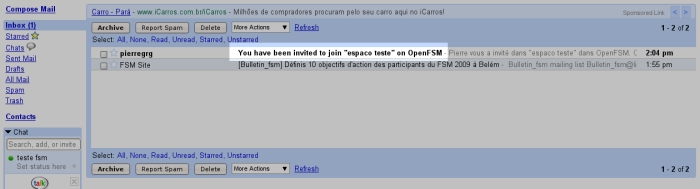
Open your email site or software and look for the invitation message (usually identified with OpenFSM in the subject field).
NOTE: Invitation messages doesn't have a fixed subject neither a specific sender. The subject is chosen by the space administrator, which is also identified as the sender of your invitation message.
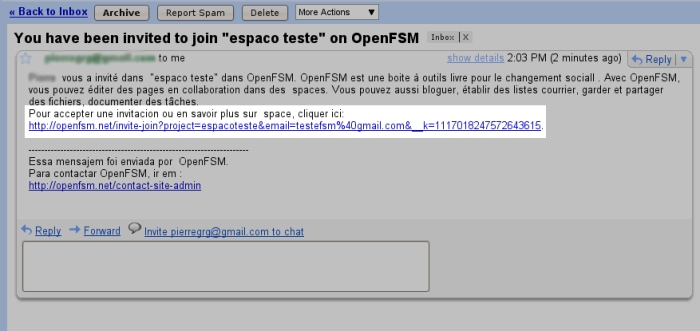
Click on the confirmation link that appears in the body of the invitation message (this link starts with http://openfsm.net/invite-join?project).
THIS LEADS YOU TO A NEW PAGE
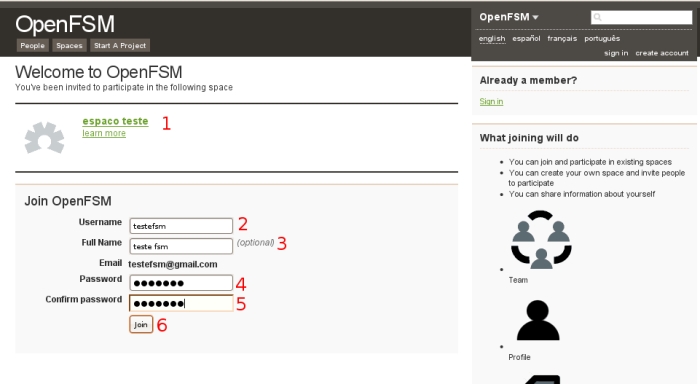
Your web browser will show OpenFSM website. The number (1) in the image above shows the space that you're invited to participate in.
Register yourself to create an account by filling:
2) username (the name that you'll use in OpenFSM) PUT NO ACCENT AND NO SPACE IN YOUR USER NAME
3) full name (optional field)
4) choose a password to access OpenFSM
5) retype your chosen password (the same you typed in 4)
Click “Join” (6)

Done! You're already registered and will be redirected to OpenFSM start page.
Note that your username will be shown on the right-top corner (the place identified in the image above by the red asterisk *)

Besides your username there's an arrow pointing down.
This arrow opens the user menu, where you can edit your profile information, check for pending invitations and see all the spaces you're subscribed to.
The image above shows that the user 'testefsm' participates on the space 'espaço teste'.
To visit the spaces you participate, click in the space name on the user menu.

You can find other spaces to participate in OpenFSM by using the search field (1), start a new space for your organization, theme, group or activity (2), see the newest spaces created by other users and the ones that has been recently updated (4).